How to manage event attendees.
Users are extremely important for any event. Without users, an event would have no purpose or value. Eventify is designed to facilitate easy management of users of all groups for an event.
Here is how you can manage event attendees. Go to User Management > Users. You can see the list of Attendees for the Event you are hosting.
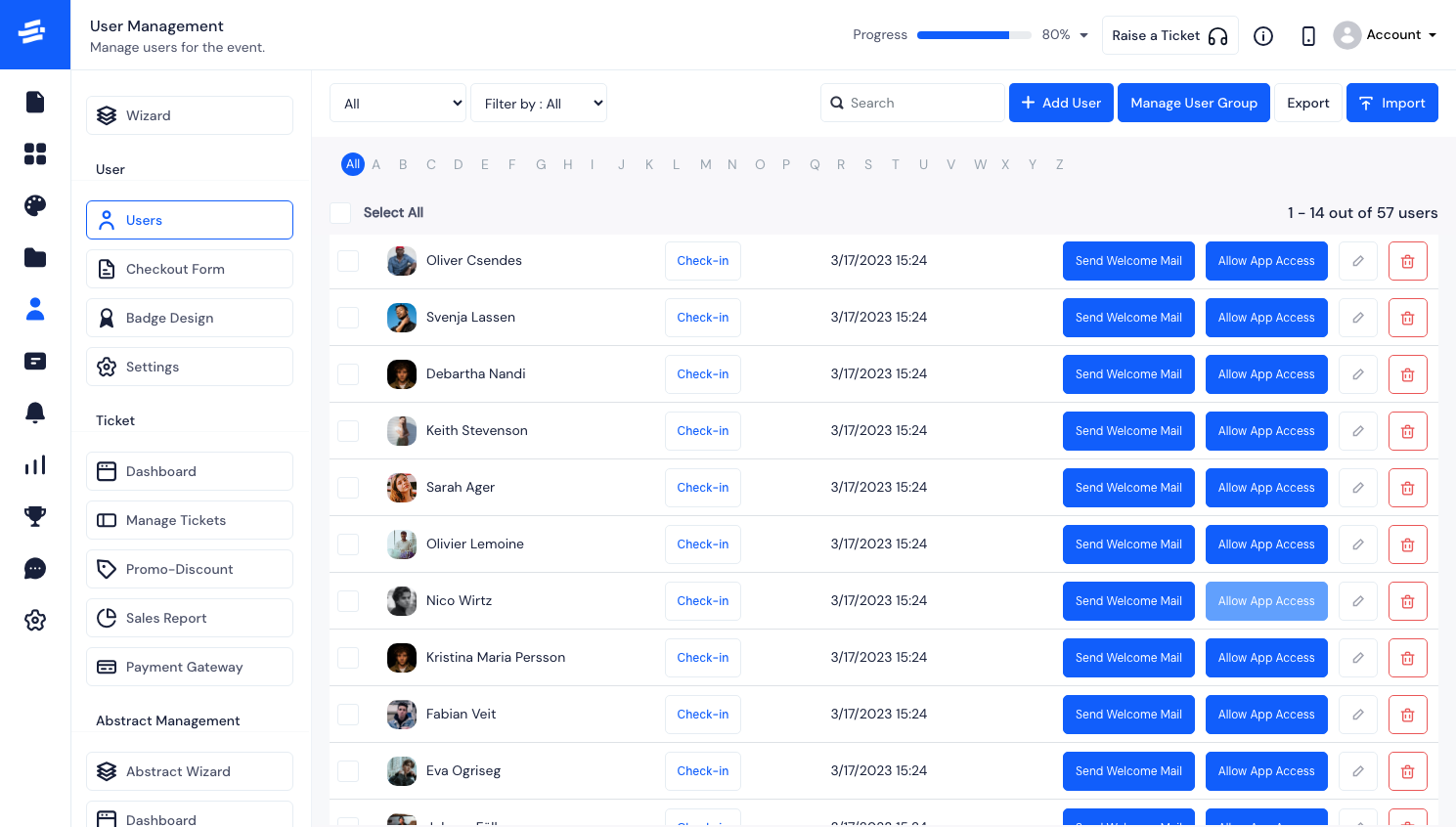
Following are the ways in which you can manage the users:
Search and attendee by user name,
Filter an attendee by
the user groups and the Checked-in status.
Alphabetically with respect to the forst names.
User Status: You can select to see
All: You can see all added users on the list
Confirmed:These are the type of users who are added by the admin and can access the platform without any restrictions.
Waitlist:These are the type of users who are added by the admin but stay on waitlist. Admin can confirm them later.
Inactive:These are the type of users who are deleted or inactivated by the admin and can not use the platform.
Sort the attendee list with Added on field
The table of the attendee list gives you the information about the Name, Check-in status, Added on (the date when the user gets added by the admin) and Action items.
The action items includes:
Send Welcome Email: You can resend the welcome email.
Allow App Access: By clicking on Allow APP Access, you can allow the users to use the app incase they are having any problem to access the platform.
Edit: By using this you can edit the user details.
Delete: Clikcing on the Delete button will give you the option to delete the user.
You can also perform actions in bulk with the select all or multi select options-
Actions include:
Send welcome email to selected confirmed users
Send waitlist email to selected waitlisted users
Delete selected users
Check-in selected users
Check-out selected users
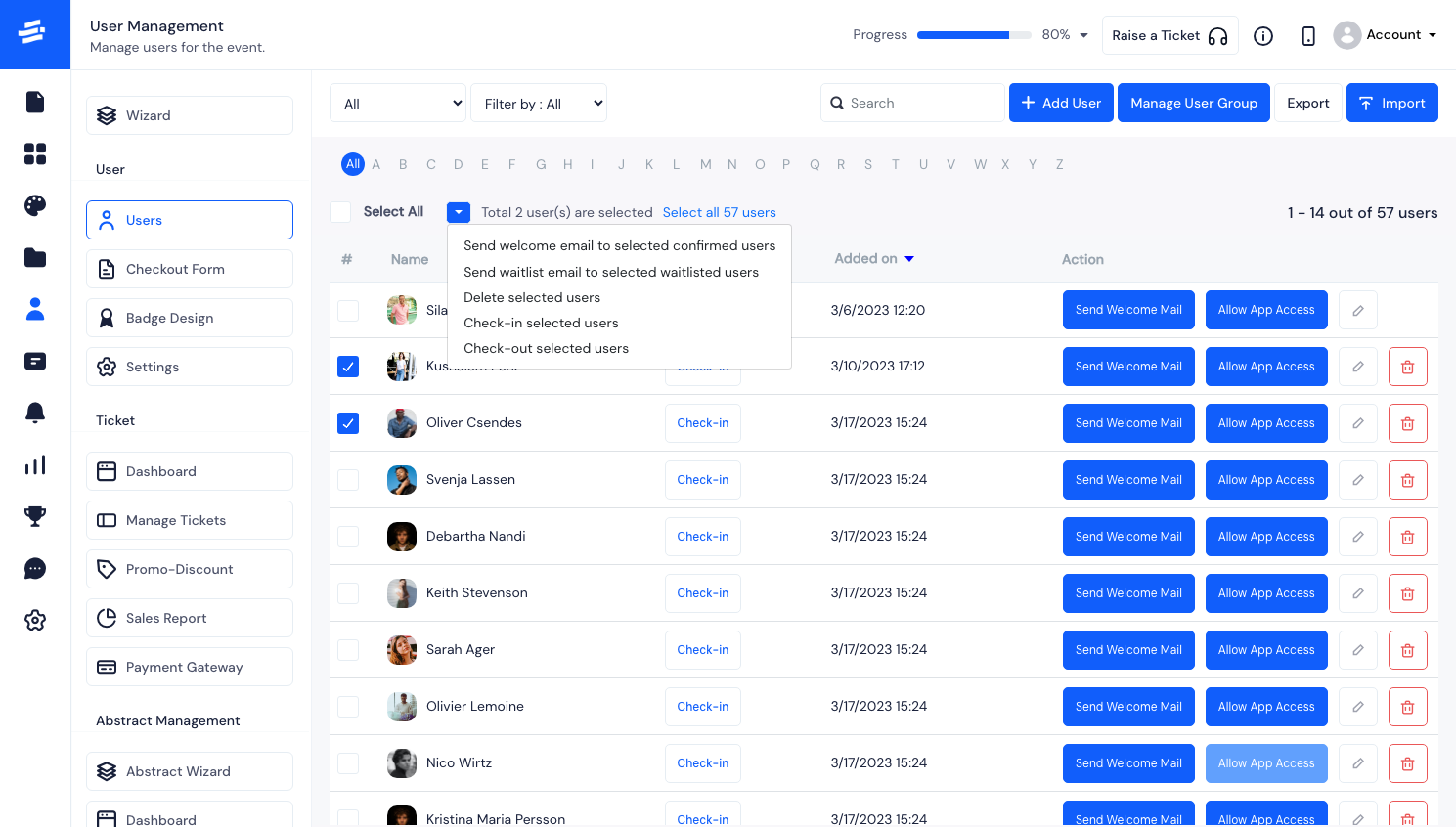
- You can also add new users, manage user groups, import or export attendees.